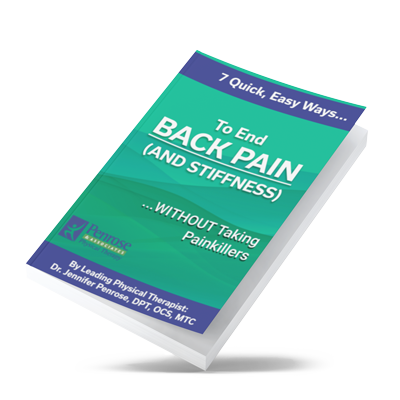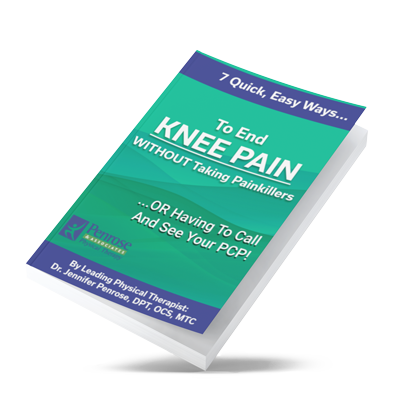Do you work in an office based job? Or find yourself struggling with neck, shoulder or back pain after sitting for long periods of time? Do you wish there was something you could do it reduce the pain? Well there is a solution to create a more safe, healthy and comfortable working environment for you. You don’t have to put up with annoying aches and pains.
Let’s start at the bottom with your ankles… Research suggests your ankles should be supported via a foot rest. Keeping the ankle joints at just over a 90 degree angle is best. The same rule applies to your knees, keep them slightly at over 90 degree angles. Do this with at least 80- 90% of your thighs supported on your seat parallel to the floor. Basically, when your feet are planted firmly on the floor, you’re not sitting in a twisted position. I know it can be easy to do after sitting for hours without regular breaks!
Low Back Positioning
Moving on to those troublesome lower backs… A lot of us are guilty of having poor sitting posture. Slouching in our chairs at work and creating extra unnecessary stresses through our spine and the soft tissues. These muscles, tendons and ligaments support our spine and body! To avoid this extra stress, it’s important to ensure that your butt is touching the back of the chair. So get your wiggle on and shuffle right to the back of your chair. Don’t be worried if your feet come off the floor, this is where the foot support will come in handy. To reduce lower back pain, try using a lumbar support. They can be purchased cheaply or made by simply rolling up a towel and placing it on your lower back. It will help straighten up your posture and help say goodbye to aches in your lower back.
Next Up, Shoulders
Now we have a good back posture, let’s take care of those painful necks and shoulders… Do you spend most of your day on the phone at work? Here’s a tip – use a head set to avoid your typical hunched over neck and shoulder phone position. This will help keep your neck free and loose. What about if you’re spending long hours on the computer, or using a laptop? Just like your legs, it is also important to support your arms with arm rests. They should be just higher than the level of your desk. Keep your elbows at just over 90 degrees and the elbows level with your keyboard.
Don’t forget yours wrists!
The use of a simple wrist support should also be applied to keep your elbow level with your keyboard. Most importantly for your neck is the height and positioning of your computer screen. The top of your monitor should be directly at eye level and straight ahead of you. This way you’re not twisting your neck and leaning it forward. If you work from a laptop, you can get yourself a riser to bring the screen up. The use of an external keyboard and mouse can also avoid any issues. This allows you to raise your screen, but also keeps your elbows and wrists in the correct position.
If you are still struggling and find it hard to relieve your pain, take a hot water bottle, or a microwaveable heat back to work with you and apply for 20 minute periods throughout the day. I hope you guys have found this information beneficial and that it helps you in your daily working life, but do remember movement is a must.
So whether it’s simple stretches and movements while you are sitting or getting up to fill your hot water bottle, take regular periods to get moving or stretching to avoid seizing up! If you’re unsure about what stretches you can do, you can call our office or email info@penrosept.com and ask our team for some help.
That’s it from me this week, I’ll be back with more on back pain for you next week, have a great week!
To read last week’s back pain post about hydration, click HERE